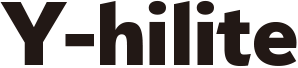こんにちは、nishi_talk(@nishi_talk)です。
seleniumを使っていたら、「Chrome version must be between xxx」のエラーが。。。
たびたび遭遇したエラーなので対処法をご紹介します。
早速結論
こちらが私が遭遇したエラー文。
selenium.common.exceptions.WebDriverException: Message: session not created: Chrome version must be between 71 and 75 (Driver info: chromedriver=2.46.628388 (4a34a70827ac54148e092aafb70504c4ea7ae926),platform=Linux 4.4.0-141-generic x86_64)
「Chormeのバージョンが違うよ!指定したバージョンにアップデートしてよ」ってことらしい。
バージョン確認
ますは現在のバージョンを確認。
$ google-chrome-stable -version Google Chrome 70.0.3538.102
確認するとやっぱり指定されたバージョンじゃなかったので、アップデートする。
アップデート
アップデートします。
$ sudo apt install google-chrome-stable Reading package lists... Done Building dependency tree Reading state information... Done ・ ・ ・ Processing triggers for mime-support (3.59ubuntu1) ... Processing triggers for man-db (2.7.5-1) ... Setting up google-chrome-stable (72.0.3626.81-1) ...
バージョン確認
アップデートが終了したら再度バージョンを確認。
$ google-chrome-stable -version Google Chrome 72.0.3626.81
これでOK!