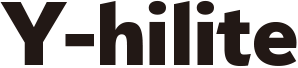こんにちは、nishi_talk(@nishi_talk)です。
Pythonで人気のフレームワークDjango(ジャンゴ)に個別ページを作成する方法をご紹介します。
作成したいページ
今回作成するページ名「report(アプリ名)」とします。
追加、編集するファイルはこちらです。
$ tree . project ├── project_site │ ├── settings.py │ ├── test.py │ ├── urls.py ←編集する │ └── wsgi.py ├── manage.py ├── static ├── report(アプリ名) │ ├── admin.py │ ├── apps.py │ ├── __init__.py │ ├── migrations │ ├── models.py │ ├── tests.py │ ├── templates ←追加する │ │ └── report │ │ └── post_list.html │ ├── urls.py ←追加する │ └── views.py ←編集する └── uwsgi.ini
全体のURLの作成
まずはこのファイルを編集。
├── project_site │ ├── urls.py ←編集する
urls.pyの編集した箇所はdjango.urlsのincludeを呼び出し。
from django.contrib import admin
from django.urls import path, include # ←includeの記述を追加
urlpatterns = [
path('report/', include('report.urls')), # ← ここを追加
path('admin/', admin.site.urls),
]
個別のURLの作成
個別のテンプレートを呼び出す設定をする。
report/urls.pyを追加して編集します。
・ ├── report │ ├── urls.py ←追加して編集 ・
from django.urls import path
from . import views
urlpatterns = [
path('', views.post_list, name='post_list'),
]
次に、report/views.pyを編集します。
・ ├── report │ ├── views.py ←編集 ・
from django.shortcuts import render
# Create your views here.
def post_list(request):
return render(request, 'report/post_list.html', {})
reportの配下にtemplatesとreportのディレクトリとpost_list.htmlを作成します。
・ ├── report │ ├── templates ←追加する │ │ └── report │ │ └── post_list.html ・
post_list.htmlを編集します。
<html>
<body>
<p>Hi there!</p>
<p>It works!</p>
</body>
</html>
settings.pyを編集します。
・
・
・
INSTALLED_APPS = [
'django.contrib.admin',
'django.contrib.auth',
'django.contrib.contenttypes',
'django.contrib.sessions',
'django.contrib.messages',
'django.contrib.staticfiles',
'report.apps.ReportConfig', ←追記
]
・
・
・
runしているサーバーを再起動します。
reportディレクトにアクセスするとページが表示されます。
http://xxxxxx.com/report/