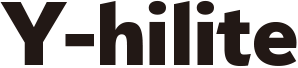こんにちは、nishi_talk(@nishi_talk)です。
今回はWebサーバーとして人気のある、「Nginx(エンジンエックス)」に複数ドメインを登録する方法をご紹介します。
同じサーバー内に別ドメインを設定したいと思います。
例えば、「aaa.com」と「bbb.com」を同じサーバー内に構築するとします。
Nginxの設定はここらへんの記事を参考にしてください。
【さくらVPS】CentOS7で、Nginxを設定する方法
Nginxを設定した時にdefault.confがありますので、それをベースにaaa.confとbbb.confを作成します。
※念のためバックアップをとってから設定していきます。
バックアップをとる # cp /etc/nginx/conf.d/default.conf /etc/nginx/conf.d/default.conf_old aaa.com用の設定ファイル # cp /etc/nginx/conf.d/default.conf /etc/nginx/conf.d/aaa.conf bbb.com用の設定ファイル # cp /etc/nginx/conf.d/default.conf /etc/nginx/conf.d/bbb.conf
あとは、aaa.com用の設定に編集します。
vim /etc/nginx/conf.d/aaa.conf
設定ファイルを編集
aaa.confを編集します。
編集箇所はserver_nameをrootになります。
server {
listen 80;
// aaa.comに変更
server_name aaa.com;
#charset koi8-r;
#access_log /var/log/nginx/host.access.log main;
location / {
// ドキュメントルートに変更
root /var/www/aaa.com;
index index.html index.htm;
}
#error_page 404 /404.html;
# redirect server error pages to the static page /50x.html
#
error_page 500 502 503 504 /50x.html;
location = /50x.html {
root /usr/share/nginx/html;
}
# proxy the PHP scripts to Apache listening on 127.0.0.1:80
#
#location ~ \.php$ {
# proxy_pass http://127.0.0.1;
#}
# pass the PHP scripts to FastCGI server listening on 127.0.0.1:9000
#
#location ~ \.php$ {
# root html;
# fastcgi_pass 127.0.0.1:9000;
# fastcgi_index index.php;
# fastcgi_param SCRIPT_FILENAME /scripts$fastcgi_script_name;
# include fastcgi_params;
#}
# deny access to .htaccess files, if Apache's document root
# concurs with nginx's one
#
#location ~ /\.ht {
# deny all;
#}
}
bbb.comを設定する時にも同じ箇所を変更するだけでOKです。